Track and Optimize Your Commute Using Your Android Device

Usage
CommuteTrack starts tracking your location from the first time it
is launched. It keeps several types of information, accessible via
the menu:
- Menu: Pick which view to show
- Locations: All individual recorded locations.
- Trips: a sequence of locations close in time and space
- Routes: a collection of trips with the same start and end
points
- Best Routes: The route which is the fastest for a given
start and end point
- In each list, click to show on a map.
Compatibility
CommuteTrack works with Android devices running Android 2.2 and above.
Specifically, it is expected to work with:
- Motorola Droid
- Nexus One
- HTC Incredible
- ...and many more
Usage
- Launch CommuteTrack before you begin your commute.
- It tracks your location automatically and determines when your
trip begins and ends.
- Use the Menu button to view trips, routes, and best routes.
- Press the Exit button to stop CommuteTrack when you aren't
traveling, to increase battery life.
- Click on a trip, route, or location to see it on a map.
- Restart your Android device each night, to make sure the GPS
tracking continues to work well.
Download
- You can download
CommuteTrack from the Google Play Store.
- Locations: All individual recorded locations.
- Trips: a sequence of locations close in time and space
- Routes: a collection of trips with the same start and end points
- Best Routes: The route which is the fastest for a given start and end point
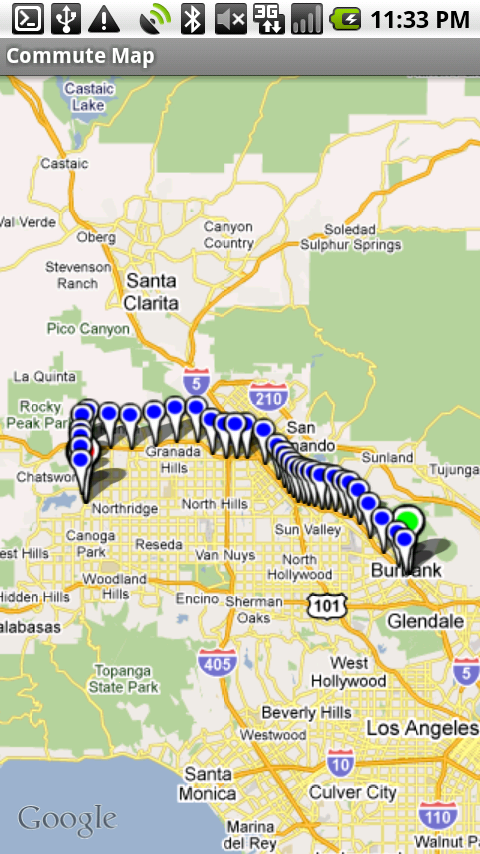
See your trips on a map.
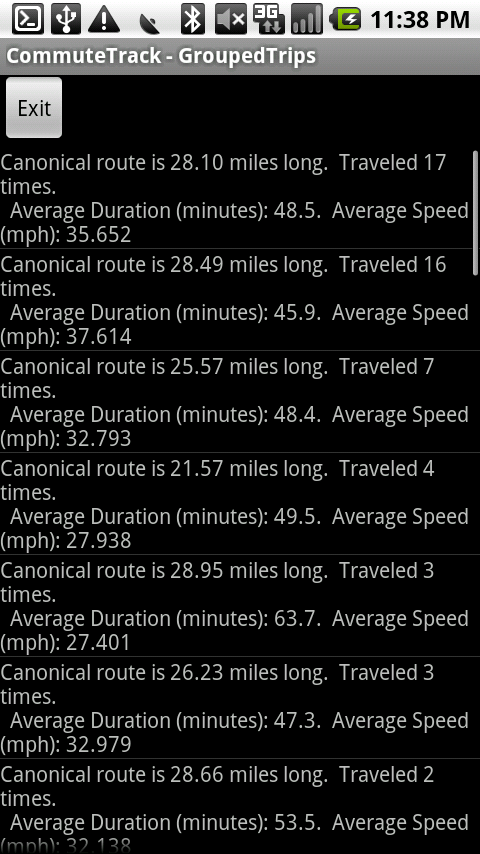
See how many times you traveled between a start point and end point.
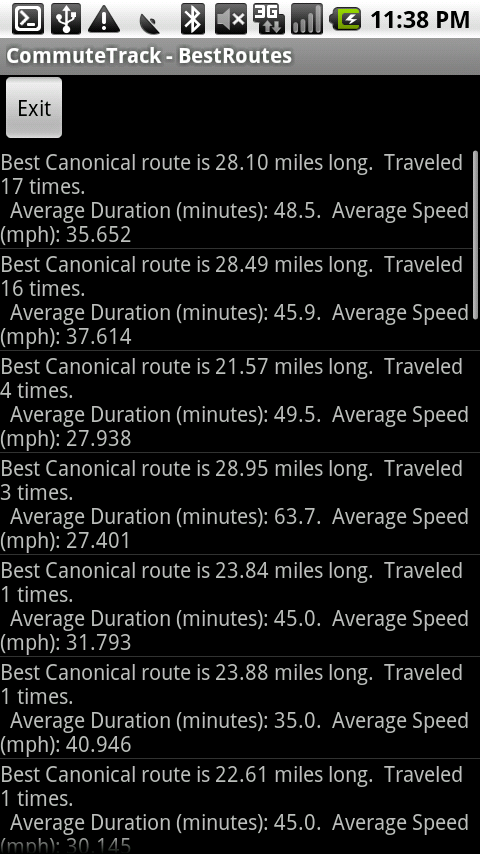
See the best route for a given route.
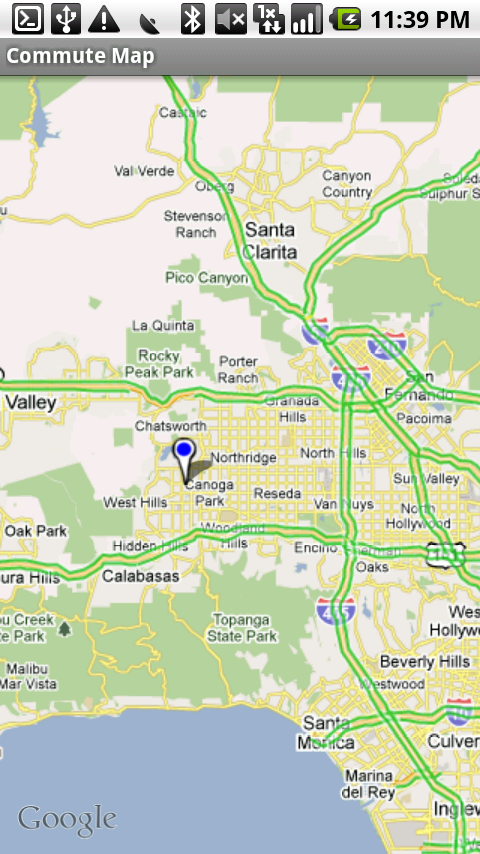
See an individual location on a map.